Debugging HTML applications is never an easy task and until today I did not know how to approach this for Windows Phone HTML5. The technique I will describe in this post can be applied also for Windows Phone 7.1 applications using Phonegap or Android/iOS applications.
The "secret" tool for debugging the html content inside our applications is called WEINRE which comes from WEb INspector REmote. Weinre is a debugger for web pages, like FireBug (for FireFox) and Web Inspector (for WebKit-based browsers), except it's designed to work remotely, and in particular, to allow you debug web pages on a mobile device such as a phone.
Once you have installed NodeJS restart your machine this way you will be able to run the NodeJS commands from the command prompt. After restart open a command prompt window and run this command:
npm install weinre -g
This will install the Weinre package globally. This is what you should see in the Command Prompt window:
When the installer has finished its work you are ready to run the Weinre server on your PC. Execute this command from the Command Prompt:
weinre --boundHost -all- --debug -true
With these parameters Weinre should also open the firewall port. For more parameters have a look at this page. You can verify if the server started by opening a browser page and loading 127.0.01:8080 (8080 is the default port for Weinre). If you are seeing this page then the server is running:
Now click on the Debug Client User Interface link where you will be able to see if any client is connected and debug the connected clients.
Let's create the Windows Phone HTML5 application. Use the SDK template to create a new project, open the page index.html inside the folder Html and add this line to the head section:
<script src="http://[the server ip]:8080/target/target-script-min.js#anonymous"></script>
replace [the server ip] with the IP of the PC running the Winre server and run the application. If everything went as we expected in the Debug Client user Interface on the Server we should see one Target connected:
Once the target Windows Phone page is connected you can inspect and change the DOM in real-time, execute javascripts:
Once the target Windows Phone page is connected you can inspect and change the DOM in real-time, execute javascripts:
In this particular case I've only changed the background of the page but you can do whatever you want. Here you can find further details on how to use the Server User Interface.
Using the Console panel you can execute arbitrary JavaScript expressions/statements. It also shows the output from various console methods, like console.log().
This is pretty much everything. Simple and veryyyyyy useful if you need to debug your HTML5 windows phone applications.
As usual don't hesitate to contact me if you have further questions.
NAMASTE


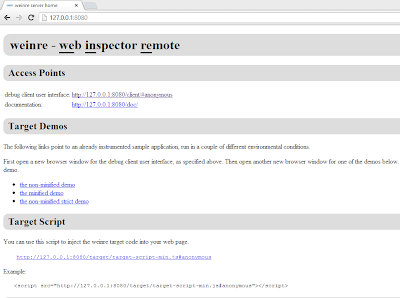
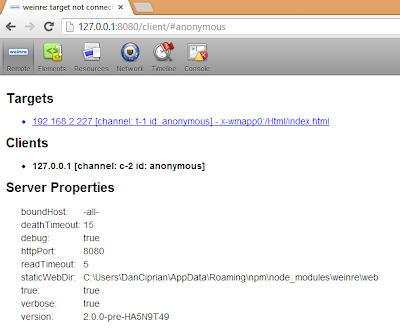
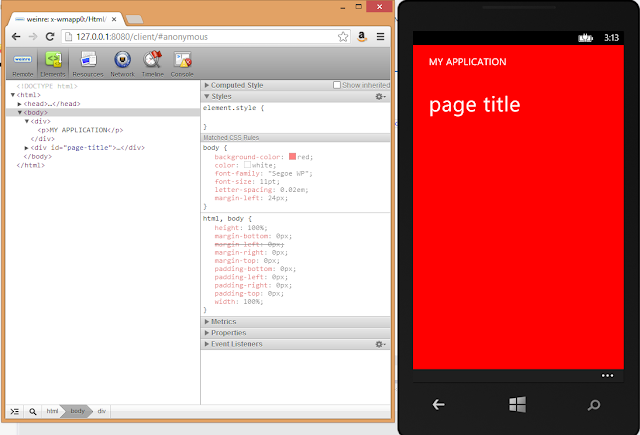

Hi Dan Ardelean,
ReplyDeleteI followed the steps described in this article in order to debug HTML5 windows phone application but no luck and i got struck at the point where i need to provide my PC IP address.
All the steps are working fine except the step where i need to replace the code with my PC IP. I added the script in the head section with my PC IP address to index.html page and ran the application but no luck. Still i am not able to debug my HTML5 code. Please help me..
Thanks in advance!
Anoj
You should try to see if using IE on your emulator you can see the server webpage . Send me an email as there is a lot of spam on comments
DeleteThis comment has been removed by the author.
DeleteThis comment has been removed by the author.
DeleteHi Anoj,
ReplyDeleteI had the same problem also. what later worked for me was that I used the IP address as my debug client interface link. instead of http://localhost:8080/client/#anonymous, I used http://160.259.80.80:8080/client/#anonymous and also remember to change the server IP in your index.html file ()
Thank you Dan, the article really helped me
Hello.
ReplyDeleteReally appreciable work.Thanks for providing the steps for coding a PSD to HTML5 template. come back with anoter post.
html5
Mobile devices have more important today. I bet many ppl will use mobile devices to find informationg in future. mobile phone deals
ReplyDeleteYou have composed exceptionally pleasant post on the focuses that may as well remember in terms of creating a versatile diversion. A debt of gratitude is in order regarding offering this to us. specialized counseling administrations.mobile app development // mobile app developers // iPhone application
ReplyDeletedevelopment